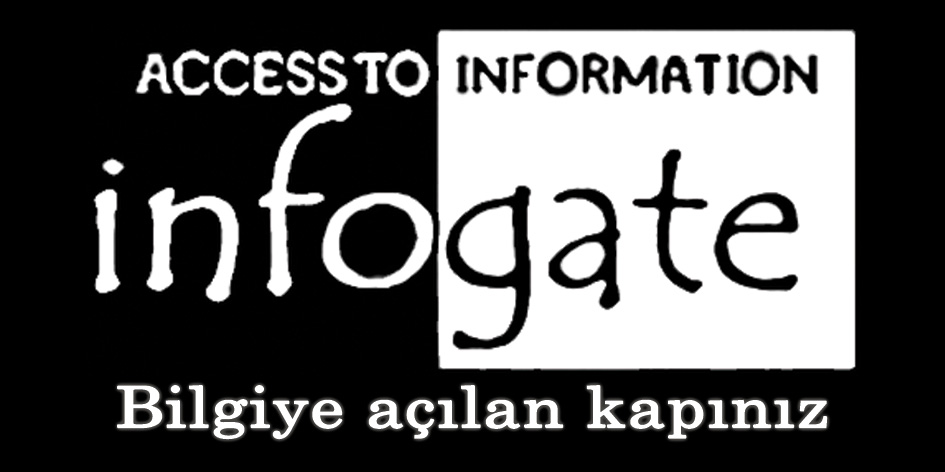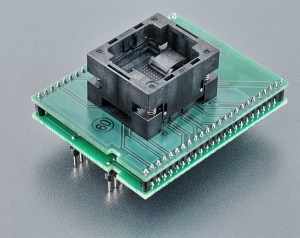585,00 USD + KDV
Gelince Haber Ver
Gelince Haber Ver
KoleksiyonFiyat Alarmı
DIL48/BGA100-1.01 ZIF eMMC-2
(Ord. no. 70-3347)
| |
| Ord. no. | 70-3347 |
| Socket | ZIF BGA100, OpenTop type |
| Bottom | 2x24 pins, square, 0.6x0.6mm, rows spacing 600mil |
| Class | Specialized |
| Subclass | Memory (NOR/NAND/eMMC) |
Adapter manual
- Protect the contacts of adapter connectors and ZIF socket from contamination. Any dirt and/or fat on contacts may cause errors during programming.
- Usage of vacuum pick-up tool is expected for device handling.
- Proceed with care! Incorrect insertion of adapter in programmer ZIF socket or device in adapter ZIF socket may lead to programmed device damage.
- Insert adapter into programmer ZIF socket. If you are in doubts about orientation of the adapter in programmer ZIF socket, there is a rule of thumb - orientation of adapter name text is the same as orientation of the text on the top of programmer.
- Visually check the placement of adapter in programmer ZIF socket.
- Push the cover of adapter ZIF socket (the topmost movable part) to open the socket. Once fully actuated, drop the device into the socket from a height of 2 to 3mm above the seating plane. For correct device orientation, follow the instructions shown on picture in PG4UW software Device info window for device being programmed. Then release adapter ZIF socket.
- The cover must be fully actuated (depressed) before inserting a device into the socket.
- Do not press on device while inserting it and/or releasing the cover.
- Visually check the placement of programmed device in adapter ZIF socket. If everything looks OK, the device is ready for programming.
- To take out the device from adapter, push the cover of adapter ZIF socket and remove the device.
- When you finish the work with adapter, remove it from programmer ZIF socket.
- Operating conditions: temperature 5°C ÷ 40°C (41°F ÷ 104°F), humidity 20% ÷ 80% non-condensing.
Accepted package(s)
| BGA package | 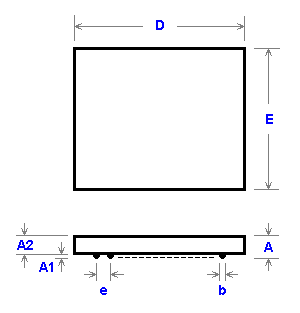 |
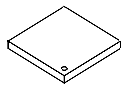 |
Ürün Filtreleri | ||
|---|---|---|
| Tedarikçi Ürün Kodu | : | 70-3347 |